Lead Response Time: The Easiest Way to Close More Revenue
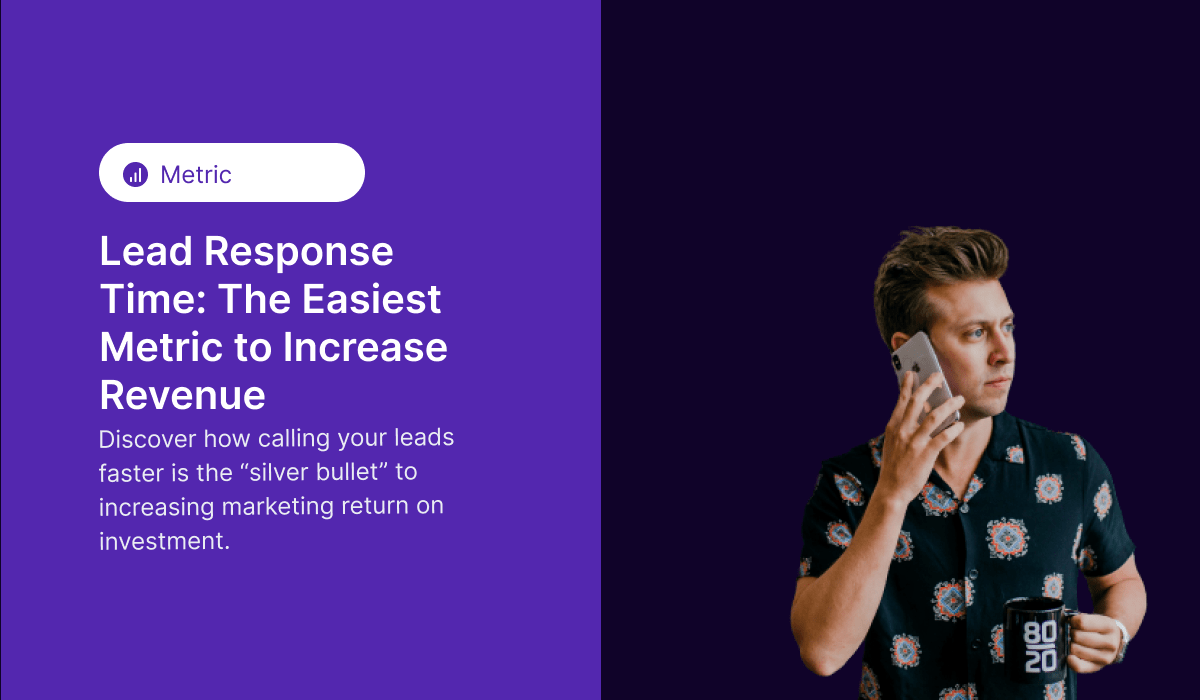
"Silver bullets" that immediately increase revenue are rare.
Here's the easiest one I know: Call your leads faster.
Give me a couple minutes of your time. I promise it will lead to a significant increase in revenue.
What is Lead Response Time?
Before we dive in, let's answer what lead response time is exactly?
Lead response time is the time that it takes between a lead expressing interest in your product and a salesperson contacting them.
This is an incredible metric of how seriously your sales team is taking marketing leads and it tends to be the #1 indicator of marketing leads turning into revenue.
My Experience with Lead Response Time
I've been an advocate for calling leads while the prospect is still on the thank you page that they submitted.
People think I'm a crazy person for this perspective.
Those people are losing a lot of money.
At my first job, my #1 SDR and I proved out demand generation with a really simple model.
I'd advertise eBooks that asked for a phone number and he'd call them within a minute.
We generated 35% of new MRR by the end of the year off this model alone with no marketing success before.
The Statistics on Lead Response Time
I'd love to take the credit for the marketing success listed above, but frankly, the data shows that this is the lowest hanging fruit to exist in B2B business.
In fact, the chances of a lead turning into revenue drops by 80% if you wait more than 5 minutes to contact them.
The average lead response time for organizations is 17 hours, yet calling in the first minute increases lead conversion by 391%.
Think about that when you look at your marketing spend and the lack of revenue in return.
Lead response time may be your problem.
Where to Track Lead Response Time in HubSpot
If your team has an average response time of more than 5 minutes, that's great news.
You can make a lot of money by getting it under 5.
The first step is tracking the data. Luckily, HubSpot makes this simple.
First, you'll want to open up your "Report" options. You'll then want to click on "Analytics Tools".
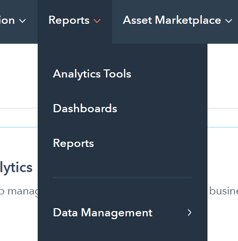
You'll then want to click on "Sales Analytics".
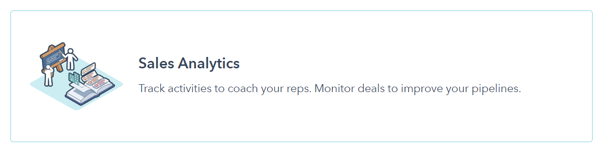
Finally, you'll want to click "Lead Response Time" on the left hand side.
You can forgive me for having a 4.7 day average time. I don't do marketing currently.
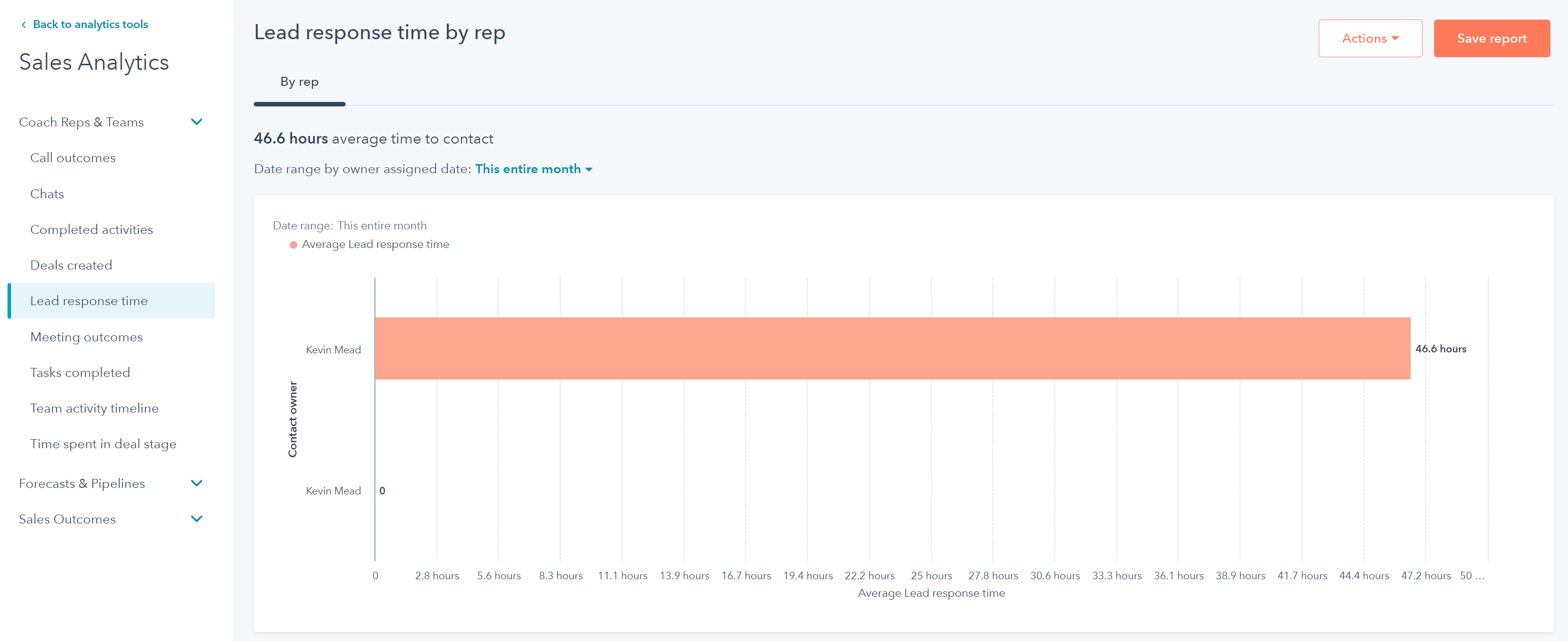
Now, you'll be able to see the average time to contact from the moment a lead is assigned.
If you use Marketing Qualified leads, I recommend you filter by "Date entered 'Marketing Qualified Lead (Lifecycle Stage Pipeline)" is known. This will make sure you aren't giving the sales team a hard time for leads that were assigned to them randomly. You can do this by adding a filter in the bottom right.
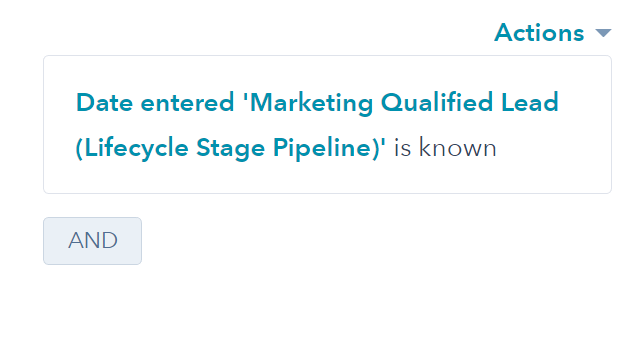
Once you have a good idea of the average and how much room there is to improve, you can move to the next step and find your lead response time champion!
How to Get Team Members Bought into Faster Lead Response Time
Executive commitment and team adoption end up being the biggest blocker to a faster lead response time.
Executives are concerned that if they require higher effort from their sales team it will lead to disgruntled team members.
Frankly, if your sales team isn't willing to put in the work and try something new, consider a culture shift.
The easiest way to ease this concern is to find a champion for this process on the sales team who wants to make more commission.
These tend to be sales development representatives who are hungry to become account executives.
If you can paint a clear picture with data that this team member is calling leads faster and closing more marketing leads into revenue, you can show executives how much revenue can be added if the whole team took on this approach.
That's a pretty easy bump to return on investment on marketing dollars that are currently being burnt.
Your Next Steps with Lead Response Time
Now that you understand the opportunity to increase topline revenue with a simple switch to lead response time, you can make a game plan to implement it.
First, you want to benchmark your current metrics. Check your CRM to see if you have a response time less than 5 minutes. If you don't, you're in business and can make a big splash quickly.
Next, make sure you have a dashboard that breaks down lead response time by team member.
Find the team member that is calling leads the fastest out of everyone and is the most flexible to process changes.
Explain to them the opportunity for more commission if they give this experiment a try and start tracking the correlation.
Finally, go to your executive team with the results and make a case for how much revenue can increase if the whole team adopts a faster lead response time.
I promise that this will be a slam dunk accomplishment to put on your resume.
If you need help finding your metrics in HubSpot, feel free to book a time on my calendar for us to discuss.